Beralih di antara modus Online dan Offline pada Maps dengan tidak menggunakan penggunaan biaya / data, melalui penggunaan pengaturan posisi seperti AGPS dan WiFi / posisi Jaringan.
Ini akan perlu dimatikan (offline) dalam pengaturan posisi pada ponsel Anda.
Pada saat membuka Map, akan di tanya (Go Online now = setting offline).
Switching between Online and Offline mode in Maps will not prevent data charges through the user of Positioning settings such as AGPS and WiFi/Network positioning.
These will need to be turned off in the Positioning Settings on your device.
These will need to be turned off in the Positioning Settings on your device.
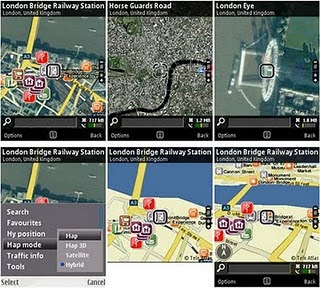
Petunjuk penggunaan :
2. Download Indonesian Map.
3. Lalu extract the file.zip yang kamu download di komputer.
4. COPY seluruh file dari file zip ke hape di folder [memory card] \ cities \ diskcache \ ,just replace it. it's ok !
5. Done ! Enjoy your maps offline without anycharge and free navigation.


